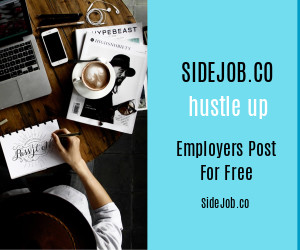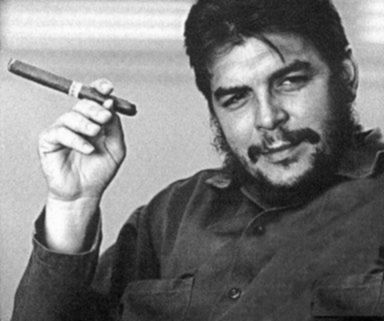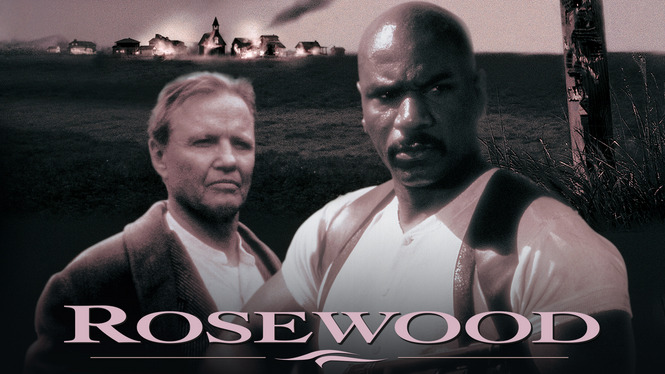In the U.S. mobile payments are still somewhat novel. Apple pay, Venmo, and a few others are around but not widely adopted by people. This is not the case in many so called developing nations, none more so than the leader of mobile payments Kenya. Kenya’s mobile money transfer Mpesa is leading the way. In fact, Mpesa is the world’s leading mobile money transfer and financial cell phone service. Operating in many countries, Mpesa has transformed financial services in developing countries by making millions of people able to easily access formal financial systems.
How It All Started
The Mpesa idea started in the mid-2000s when Safaricom wanted to come up with a product that was new to Kenyans, and that could fascinate and add value to customers. The UK’s Department of International Development gave it the grant to facilitate the inception and implementation of the innovation. They chose researchers who could conceptualize and develop the idea whom in their quest met Bernard Gesora Satia, a student from Moi University in Kenya, who had already developed a software that allowed people to use their cell phones to send, receive and withdraw money. They negotiated with and persuaded him to sell the rights of ownership of the project to them which he accepted, and they patented it as sole owners. Safaricom then launched it as Mpesa in April 2007.
A small box that initially hosted Mpesa in an office in Cambridge faced many technical challenges due to the rapid growth of users, and they advanced it to two sizeable data centers in the United Kingdom and Germany. Later in April 2015, they relocated the centers to Kenya to form a single Mpesa data center.
The target subscribers in the first year were 350,000, but after an intense promotion, they hit a million subscribers. The number has grown since then to 30 million subscribers.
How to use Mpesa
You can use Mpesa for the following operations:
To Check your Mpesa Balance: Although your Mpesa balance appears at the end of every SMS after a Mpesa transaction, you can also check it at no cost. Get to your Safaricom tool kit, select Mpesa then Check balance or if you are using MySafaricom App, select show balance option, enter your secret pin and then you will receive a message showing your balance.
To deposit cash in your Mpesa account: Having your phone, an original ID, and the cash, visit any Authorized Mpesa agent, give them the cash and then they will send you electronic money using their agent phone. Both of you will get a message that confirms the transaction. You can also deposit through your bank account.
To send money: Ensure that you have money in your Mpesa account then go to the Mpesa Menu and select send money. Feed the number of the recipient, amount, and your secret pin then oppress okay to make the transaction. A confirmation prompt comes up before the money is sent and if the recipient’s number is wrong you can send any number to stop, but if it is okay, then you go back. A message will come after the transaction, and if the money went to a wrong person, you can forward the Mpesa message received to 456 or call 234 or 100 for prepay or 200 for post-pay to initiate a reversal. An SMS will also be sent if the reversal is successful. You can send money to any phone number even that which is not for Safaricom.
To withdraw money from your Mpesa account: For the Mpesa Registered agents, you go to any Authorized Mpesa Agent, confirm if there is cash (same as what you want to withdraw) and give your Original ID. At your Mpesa Menu, select withdraw cash from the agent, enter the agent number, amount, and your pin. Confirm the transaction and press okay. For those unregistered customers, you will give the Agent the Mpesa one-time Voucher number in your SMS which they will enter in their phone to transact. An SMS will be sent after the transaction to both of you. The agent will give you your cash and ID, and you will sign a logbook before you leave.
To withdraw from your ATM: Get to Mpesa Menu, select withdraw cash from ATM, enter the agent number 555555 for DTB, Family, NIC, KCB, Trust Banks, and Pesapoint and 286286 for Equity Bank and then your pin. Wait for a 6-digit authorization code (expires after 10 minutes), Press the Mpesa Button on the ATM, feed the code using the keyboard, enter your Safaricom number, the amount you want to withdraw, and press continue to end the transaction. You will get the money and receipt from the ATM and a message on your phone.
Conclusion
Mpesa has provided bank-less banking in areas without banks, funds for various community services, and is now part of Kenyan culture.
***
Support BlackState.com. Your support helps BlackState’s independence and it means we can keep delivering quality journalism, commentary, and blog posts that’s open for everyone around the world. Every contribution, however big or small, is so valuable for our future.